

On the Windows PC/Server sending emails it is necessary to have a certificate in the .p12 format. It is a binary format used to save the certificate and its private key. The .p12 file contains the certificate and private key, and it is password protected. It can be obtained with an export of the certificate:
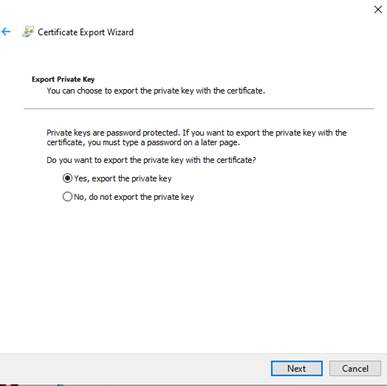
If the .p12 file must be installed on a Windows PC/Server, and you want to send signed emails with Launcher, then when importing the .p12 file, "Mark this key as exportable" must be selected:
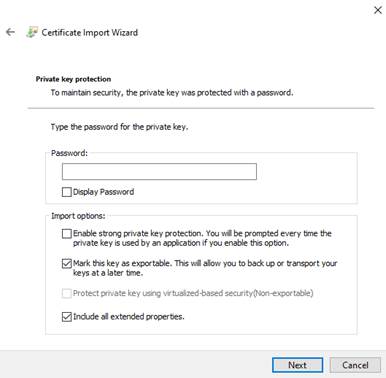
In addition, the certificate must be saved in "Local Computer", in "Trusted Root Certification":
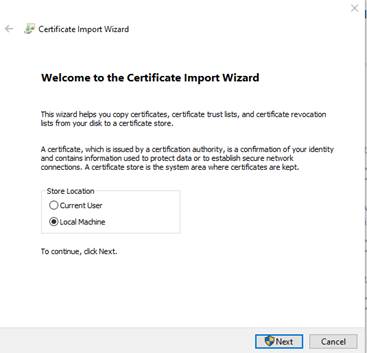
The certificates installed in "Local machine" can be managed with: certlm.msc.