

Displays a message box on the Windows station.
Not available when Launcher is running as a Windows service.
Syntax
|
CHGVAR |
VAR(&CMD) VALUE('MSGBOX') |
|
CHGVAR |
VAR(&PARM1) VALUE(' Text="Message text"; Caption="Window title" ') |
|
CHGVAR |
VAR(&PARM2) VALUE(' Type=Button type [;Default=Button Number] ') |
|
CALL |
PGM(LNCCMD)
PARM(&HANDLE &CMD &OPT &PARM1 + |
Parameters
|
Parameters |
|
|
Parm1 |
Parm1
contains the title and the text to display in the message box : |
|
Parm2
RESULT |
Parm2 contains options of the message box. Type=type of
message box.
|
Example
This example shows how to make a message box, with buttons Yes and No, with the Exclamation mark icon.
|
CHGVAR |
VAR(&CMD) VALUE('MSGBOX') |
|
CHGVAR |
VAR(&PARM1)
VALUE('Text="Customer not found %LF% |
|
CHGVAR |
VAR(&PARM2)
VALUE('Type= MB_ICONEXCLAMATION+ |
|
CALL |
PGM(LNCCMD)
PARM(&HANDLE &CMD &OPT &PARM1 + |
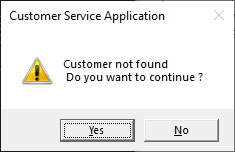
Note
%LF% : Inserts a paragraph break in the text to be displayed.