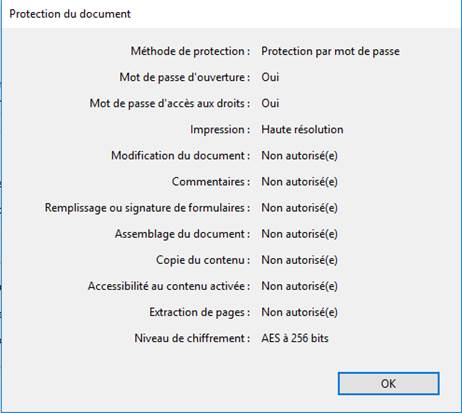Protects
an existing PDF document.
The AES 256 encryption is used.
Syntax
|
CHGVAR |
VAR(&CMD) VALUE('PDFENCRYPT') |
|
CHGVAR |
VAR(&PARM1) VALUE(' |
|
CHGVAR |
VAR(&PARM2) VALUE(' ') |
|
CALL |
PGM(LNCCMD) PARM(&HANDLE &CMD &OPT &PARM1 + &PARM2 &RESULT) |
Parameters
|
Parameters |
|
|
Parm1 |
File : Path to the existing PDF file to protect.
OwnerPWD: Owner password (mandatory). With this password, the owner will be able to do any operation on the document.
UserPWD: User password (Optional). If this password is set, it will be required when the document is opened.
EnablePrint: Authorize to print the document. Optional.
EnableCopy: Authorize to copy the document. Optional.
EnableEdit: Authorize to modify the document. Optional.
EnableNotes: Authorize the user to add notes. Optional.
|
|
|
|
Example
To protect a document by adding owner and user passwords, you can use the following command. Please note that printing is allowed.
LNCCMD CMD(PDFENCRYPT) +
PARM1('FILE="C:\temp\+
res.pdf";OwnerPWD="ced";UserPWD="aura";E+
nablePrint=true')
Opening the PDF will require a password (UserPWD):
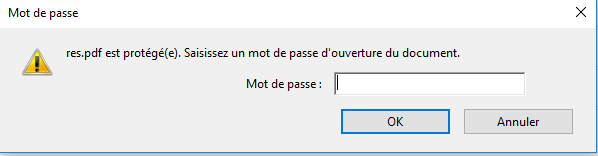
The PDF will also have the following properties: