

Allows to retrieve data filled into the customized form, created by the SAISI command.
The SAISIWAIT command has to follow the SAISI command.
Syntax
|
CHGVAR |
VAR(&CMD) VALUE('SAISIWAIT') |
|
CHGVAR |
VAR(&PARM1) VALUE(' ') |
|
CHGVAR |
VAR(&PARM2) VALUE(' ') |
|
CALL |
PGM(LNCCMD) PARM(&HANDLE &CMD &OPT &PARM1 + &PARM2 &RESULT) |
Example
/* CREATION MENU */
CHGVAR VAR(&CMD) VALUE('SAISI')
CHGVAR VAR(&PARM1) VALUE('CAPTIONS="Nom +
client;Numéro +
client;Entreprise";;TIPS="Ecrire le nom +
du client;Ecrire le numéro client;Ecrire +
le nom entreprise";FIELDNAME="Formulaire +
Launcher Office"')
CHGVAR VAR(&PARM2) VALUE(' ')
CALL PGM(LNCCMD) PARM(&HANDLE &CMD &OPT &PARM1 +
&PARM2 &RESULT)
/* ATTENTE CLICK SUR BOUTON */
CHGVAR VAR(&CMD) VALUE('SAISIWAIT')
CHGVAR VAR(&OPT) VALUE(' ')
CHGVAR VAR(&PARM1) VALUE(' ')
CHGVAR VAR(&PARM2) VALUE(' ')
CALL PGM(LNCCMD) PARM(&HANDLE &CMD &OPT &PARM1 +
&PARM2 &RESULT2)
LNCCMD CMD(NOP) PARM1(&RESULT2)
The created for is the following:
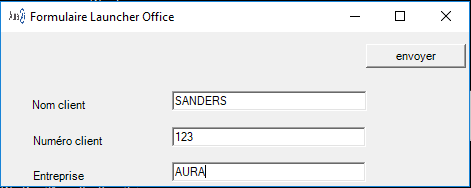
When fields are filled, the user click on the "envoyer" button. The filled data are contained into &RESULT2 of the SAISIWAIT command, separated by semicolon.
In this example, &RESULT2 value contains :
SANDERS;123;AURA