

Deletes the current sheet. The sheets to the right of the deleted one are shifted to the left.
Syntax
CHGVAR VAR(&CMD)VALUE('XLDELSHEET')
CHGVAR VAR(&PARM1)VALUE(' ')
CHGVAR VAR(&PARM2)VALUE(' ')
CALL PGM(LNCCMD) PARM(&HANDLE &CMD &OPT +
&PARM1 &PARM2 &RESULT)
Note
When you want to delete an Excel sheet with the XLDELSHEET instruction, the system sends a window for confirmation:
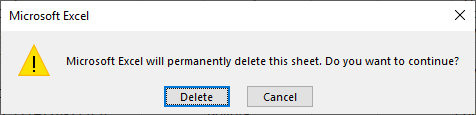
One solution to avoid this Excel window is to set the "DisplayAlerts" property to "False".
Use LNCCMD with the XLSETPROP command:
CHGVAR VAR(&CMD) VALUE(XLSETPROP)
CHGVAR VAR(&PARM1) VALUE('displayalerts')
CHGVAR VAR(PARM2) VALUE(false)
|
CALL |
PGM(LNCCMD) PARM(&HANDLE &CMD &OPT &PARM1 + &PARM2 &RESULT) |
See also
• XLGOTOSH
• XLSHNAME