

Installation using TCP/IP is performed with the FTP protocol. In this case a FTP server on the AS/400 is required (for installation process only). It is also possible to install with an APPC router and then switch to a TCP/IP connection.
If you used our FTP TCP/IP Server installation, CFGEACTCP command will be automatically launched. Otherwise, you can launch it by hand. This command will:
• Create JOBQ in EASYCOM system.
• Create JOBQ in EASYCOM library.
• Create the Class: Easycom/EACCLS (*CLS).
• Create the sub system: Easycom/EASYCOM (*SBSD).
• Start the sub system Easycom with the job EASYCOMD on it.
You can modify the objects generated by CFGEACTCP to tune your system.
The Easycom Jobs will start according to the description Easycom/EACJOBD.
If Easycom/EACJOBD does not exist, the jobs start according to the job description of the user, or according to QDFTJOBD.
By default, it uses the priority class EACCLS defined in the installation library.
Notice: EASYCOM is the default library name. It could be changed during installation process.
After each IPL, you have to
•
Start
the Easycom sub system by the command:
STRSBS
Easycom/EASYCOM
This start can be included in the autostart of your system for next IPL.
You can configure your system to run the jobs in another subsystem. In that case, you must create a JOBD named EACJOBD in the Easycom library. EACJOBD$ is given as a sample of the JOBD.
In case of troubles:
Check if the EASYCOMD job is running in the Easycom subsystem. This job is started while the EASYCOM subsystem is started.
Once the JOBQ EACJOBQ exists in the EASYCOM Library, this JOBQ must be added to an active subsystem, and the routing data and class must be configured correctly.
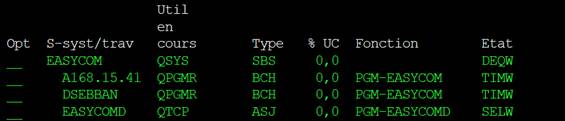
Easycom For Delphi will automatically use the PC station name to identify the job on the subsystem. When the station id is not found then the IP address will be used.
To monitor the jobs executed on the AS/400, operations could be reviewing the jobs in the Easycom subsystem.