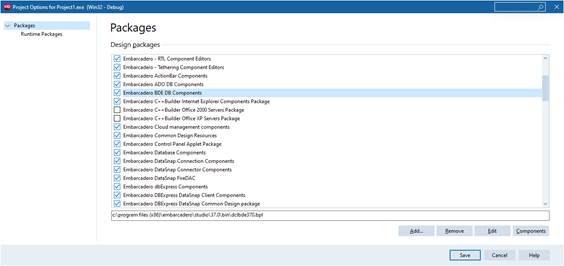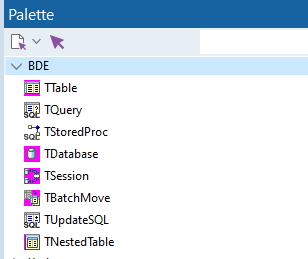BDE has been removed from RAD Studio.
You are encouraged to use “native access” components.
If you still want to install the BDE components perform these steps:
1.- Download the external BDE installer from your “My downloads” section:
https://my.embarcadero.com/#downloadsPage
and complete the installation process.
2.- After this step, projects that use the BDE units will compile correctly. If you also want to see the components in the IDE, you need to install the design package for the “BDE components”. From the IDE select “Component->Install packages…”
3.- There click over the button "Add..."
4.- Browse to the bin folder of the IDE installation (by default, C:\Program Files (x86)\Embarcadero\Studio\XX.0\bin, where XX can be 22, 23, 37…) and search for the file "dclbdexxx.bpl", where “xxx” can be 220, 230, 370… depending on the version. Click “Open”.
Afterwards, the “Embarcadero BDE DB components” will appear in the list of design packages. It may be necessary to restart RAD studio to see components into e project.
Example for RAD Studio 13 Florence :
This following file has to be selected :
C:\Program Files (x86)\Embarcadero\Studio\37.0\bin\dclbde370.bpl