

The Easycom Native driver is the first, and probably easiest way to access AS/400 data and programs using Easycom.
The Easycom Native components are visible on the "EASYCOM" tab in the tool palette.
Those components are not using the BDE stack level, but have a specification very close to the BDE components: Ttable, Tquery, ...
The deployment is much easier than with the BDE.
To use these components, it may be necessary to copy files from Easycom installation directory to the DCP directory.
For instance:
C:\Users\Public\Documents\Embarcadero\Studio\22.0\Dcp : for Delphi 11 Alexandria.
C:\Users\Public\Documents\Embarcadero\Studio\23.0\Dcp : for Delphi 12 Athens.
C:\Users\Public\Documents\Embarcadero\Studio\37.0\Dcp : for Delphi 13 Florence.
For instance for Alexandria 11, copy all files from:
C:\Program Files (x86)\ACE400\comp\Eac\Delphi11Alexandria
to:
C:\Users\Public\Documents\Embarcadero\Studio\22.0\Dcp
For instance for Florence 13, copy all files from:
C:\Program Files (x86)\ACE400_SYDNEY_10.4\comp\Eac\Delphi13Florence
to:
C:\Users\Public\Documents\Embarcadero\Studio\37.0\Dcp
Then, for Delphi 13 Florence, from the IDE select “Component->Install packages…”, and select “Easycom DB components”.
It corresponds to : C:\Users\Public\Documents\Embarcadero\Studio\37.0\Dcp\EasycomDB.bpl.
Finally, click over the button "Add...".
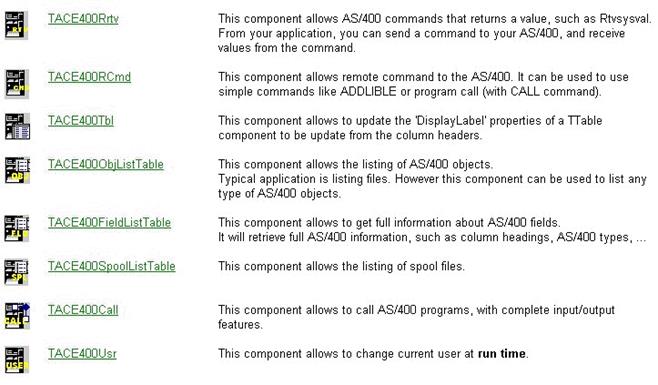
The components are therefore visible into the IDE:
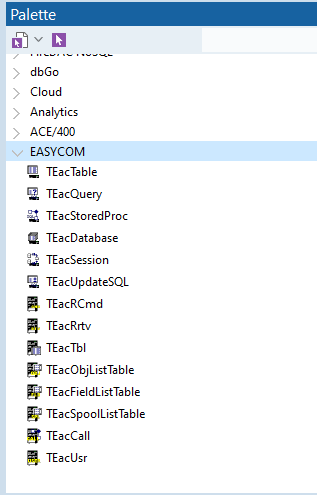
The class names are different. When you have "TTable" in the BDE components, you will have "TEacTable" with Easycom. TACE400Rcmd becomes TEacRcmd, and so on.
However, the property and method names are identical. So, porting a BDE application to those components is an easy task.
The BDE administrator is replaced by a simple, not mandatory, .ini file. This .ini file will contain the same information that were in the BDE aliases. Here is the default .ini file contents:
;
; EasycomAlias.ini
;
[Aliases]
Alias1=EasycomAlias
[EasycomAlias]
OPTIONS= LOCALFILTER=FALSE;DEFAULTNULL=TRUE;USEALIASES=TRUE
SERVER NAME=power8
So, you need to fill an "AliasXX" entry in the [Aliases] section, and fill all the properties you want.
To have the documentation for TEacTable, TeacQuery, TeacStoredProc, TeacSession, TEacDatabase, TEacUpdateSQL, please refer to the Borland documentation.