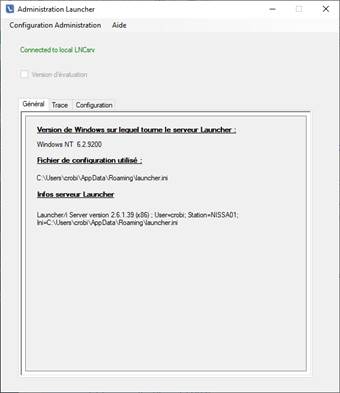LAUNCHER Office program must be run on each PC able to receive a client request, and then becoming a server.
LAUNCHER Office contains two sub programs :
• Executable server (LNVsrv.exe), receiving the client requests.
• Executable controller (LNCadm.exe), allowing to control the server configuration, and to monitor the server activity with the trace.
Click on "LAUNCHER Office" shortcut at LAUNCHER Office entry in Start Menu. This will launch LNCsrv.exe which in turn will launch LNCadm.exe.
This will have no action if LNCsrv.exe is already running on the station, it will not be launched again. The control window (LNCadm.exe) shows up in local configuration mode.
Those programs run as background task. LNVsrv.exe program stand by waiting for connection with client.
So that LAUNCHER Office starts automatically when opening Windows, "LAUNCHER Office" shortcut of LAUNCHER Office entry from the Start Menu must be copied in 'Launching' entry.
LAUNCHER Office server window is divided in three tabs "General", "Trace" and "Configuration".