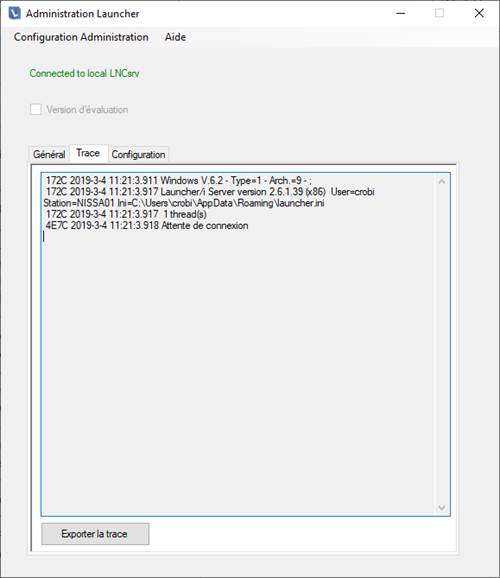This tab contains all instructions sent by clients: connection requests, commands and their parameters and sometime errors description.
A message tells when the server is ready to receive a connection request from the client ("Waiting for connection").
When connection is made between the two parts ("Connection accepted"), the messages transferred can take place ("Messages processing started").
For
all received commands, the PC will display : command name, option, the two
parameters (Parm1 and Parm2) as well as each element size. For instance : Parm1(33)
and Parm2(74).
Errors if any will also be shown.
On receipt of END command sent by the client, the PC closes the connection ("Transmission Ended") and returns to connection waiting mode ("Waiting for connection").
There is no limit on the displayed trace volume (machine memory only). By cons only the last 500 lines appear.
It may therefore be wise to specify a PC file to save the trace.
"Configuration" Tab allows to display time and/or thread number on each trace line, and eventually to specify a PC file for the trace.