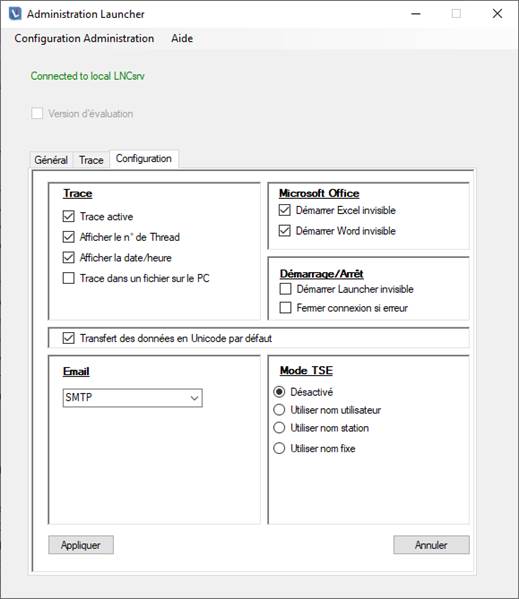This tab allows you to define the overall operating conditions of the application program.
The various options present allow you to make the following settings:
• Launching Word invisible : enables you to work without disturbing any other running application, Word will stay hidden until WORDSHOW function is called.
• Launching Excel invisible : enables you to work without disturbing any other running application, Excel will stay hidden until EXCELSHOW function is called.
• Messaging System : enables you to use the messaging commands to send electronic mails (For more informations see "Advanced programming/Mails" ).
• End connection in case of error : when this option is checked, the connection is automatically closed if any errors occur.
• Trace Configuration : enables you to disable the entire trace system, choose a trace toward a PC file or to add thread number and/or date and time for each trace operation.
• Terminal Services Mode: allows you to switch to Terminal Services Mode. An AS/400 IP address and a station name have to be selected if this option is activated. See "Configuring LAUNCHER Office on Windows Terminal Server".
• Launch LAUNCHER Office in hidden mode : if this option is checked, launching LAUNCHER Office using the usual icon will not launch LAUNCHER Office Control. In this mode, LAUNCHER Office Control must be launched manually in order to change the configuration or access to the memory trace.