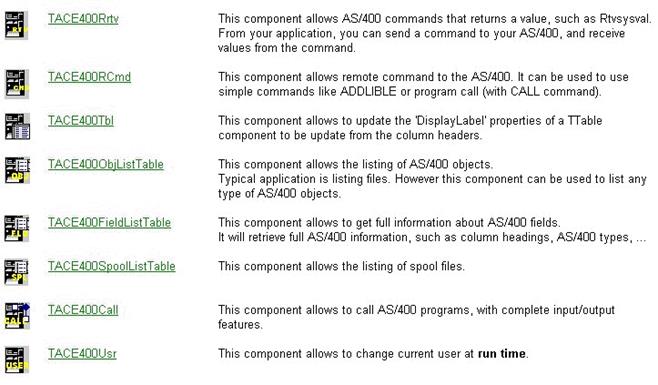The components on the ACE/400 of the Component palette make specialized AS/400 access functionality available to your Delphi applications.
All standard database tasks are performed with the native AS/400 driver ACE400. These components are designed for AS/400 specifics purposes only.
To use these components, it may be necessary to copy files from Easycom installation directory to the DCP directory.
For instance:
C:\Users\Public\Documents\Embarcadero\Studio\22.0\Dcp : for Delphi 11 Alexandria.
C:\Users\Public\Documents\Embarcadero\Studio\23.0\Dcp : for Delphi 12 Athens.
C:\Users\Public\Documents\Embarcadero\Studio\37.0\Dcp : for Delphi 13 Florence.
For instance, for Athens 12, copy all files from:
C:\Program Files (x86)\ACE400\comp\Delphi12Athens
to:
C:\Users\Public\Documents\Embarcadero\Studio\23.0\Dcp
For instance, for Florence 13, copy all files from:
C:\Program Files (x86)\ACE400\comp\Delphi13Florence
to:
C:\Users\Public\Documents\Embarcadero\Studio\37.0\Dcp
Then, for Delphi 13 Florence, from the IDE select “Component->Install packages…”, and select “Easycom extra components (BDE)”.
It corresponds to : C:\Users\Public\Documents\Embarcadero\Studio\37.0\Dcp\ace400.bpl.
Finally, click over the button "Add...".
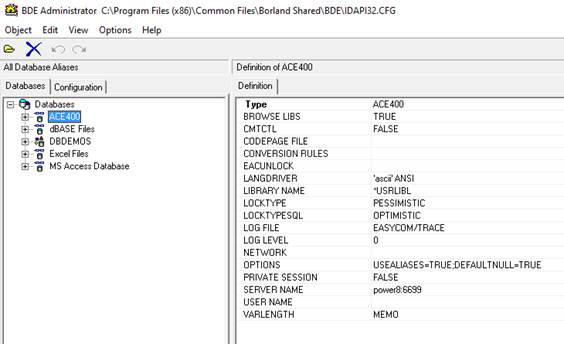
The components are therefore visible into the IDE:
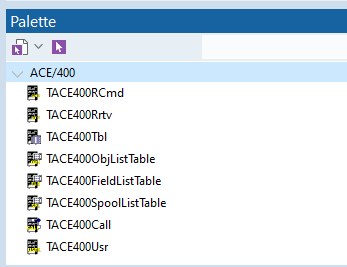
Overview of components :