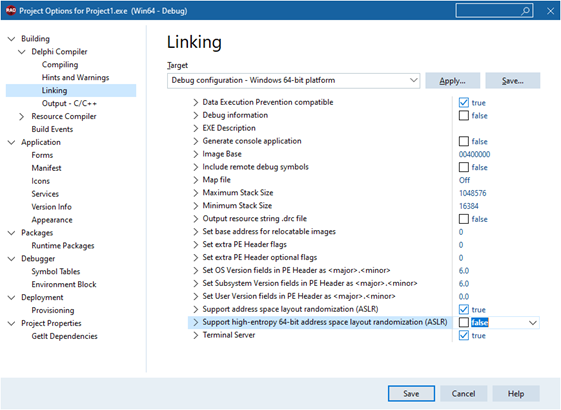Easycom For Delphi provides 64-bit Design-time components.
These components are available here in the installation directory:
C:\Program Files (x86)\ACE400\comp\Eac\Delphixxxxx\DT_64bits
Only native components are provided.
Example for RAD Studio 13 Florence :
For Delphi 13 Florence, from the IDE select “Component->Install packages…” and select “Easycom DB components”.
It corresponds to the following file:
C:\Program Files (x86)\ACE400\comp\Eac\Delphi13Florence\DT64bits\EasycomDB.bpl
Finally, click over the button "Add...".
The components are therefore visible in the IDE: